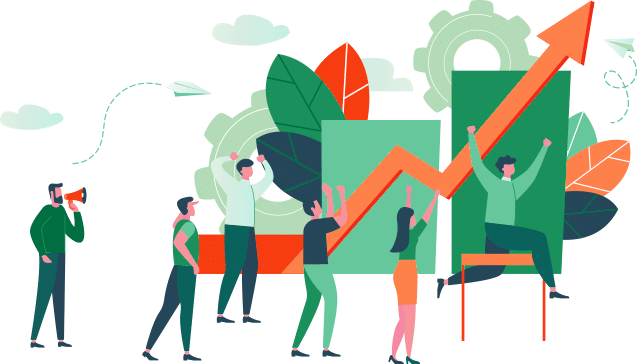GA4 is on its way!
Google Analytics 4 is the latest version of the Google Analytics website traffic measurement tool that most readers will already have installed on their website.
Originally released in 2020 – during the midst of the COVID-19 pandemic when most business owners had other things on their mind – Google have now officially confirmed the transition date to the new version to be July 1st, 2023.
This means that by July next year, your existing Google Analytics installation will stop collecting new data, requiring the installation of GA4 in order to continue monitoring your website traffic.
Luckily, installation of GA4 is quite easy, and can be run alongside your existing tracking code so that there is no immediate disruption to other services that may rely on your Analytics data (such as Google Ads).
Don’t worry, MyWork Digital Marketing Lead, Joe Kershaw has got you covered with this simple 3 step guide to implementing GA4:
1. Create a GA4 Property
2. Create a GA4 Measurement ID
3. Install the Measurement ID on your website
This one’s a little tricky; there’s no one-size fits all method for installing the Measurement ID into your website’s code. Your best bet is to either find a plugin or app that will do it for you (for WordPress we recommend Google Site Kit), or contact your web developer to install the code directly.
If you’re feeling stuck, don’t worry – we can help! Our in-house Google experts can get your GA4 data flowing, with Google tracking set up included for free in our all-inclusive MyWork Complete service.
Take your data collection to the next level and contact MyWork today!